6 best MacBook Air alternatives to consider before biting the Apple (2024)
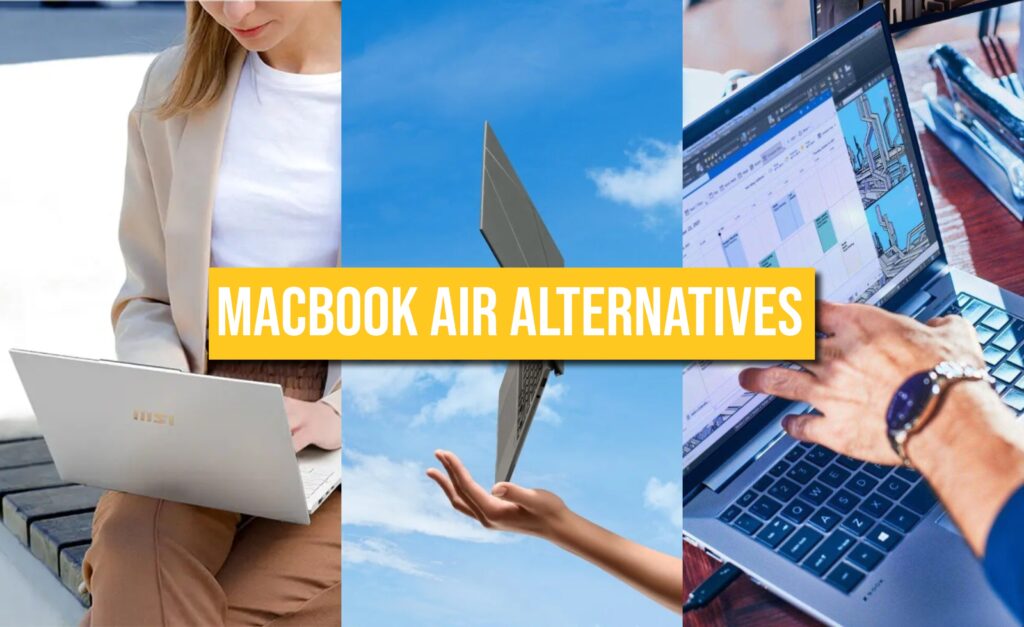
Apple’s series of MacBook Airs has long been the top choice for those seeking portable yet powerful laptops. They’ve made their case time and time again by integrating top-of-the-line chipsets that impress – most recently the M3 chip – all in a form factor that’s easy to slip into a sleeve bag.
Fortunately for us consumers, the competition in the ultraportable segment has gotten stiffer over the years. More brands are committing themselves to developing lightweight and performance-driven PCs, thus spoiling us for choice. In return, we get to pick with laser-sharp precision the ultraportable offering that best suits our lifestyle needs.
If you want to know what life is like outside Apple, we’ve narrowed down the 6 best MacBook Air alternatives for you to consider.
1) ASUS ZenBook S 13 OLED (UX5304)
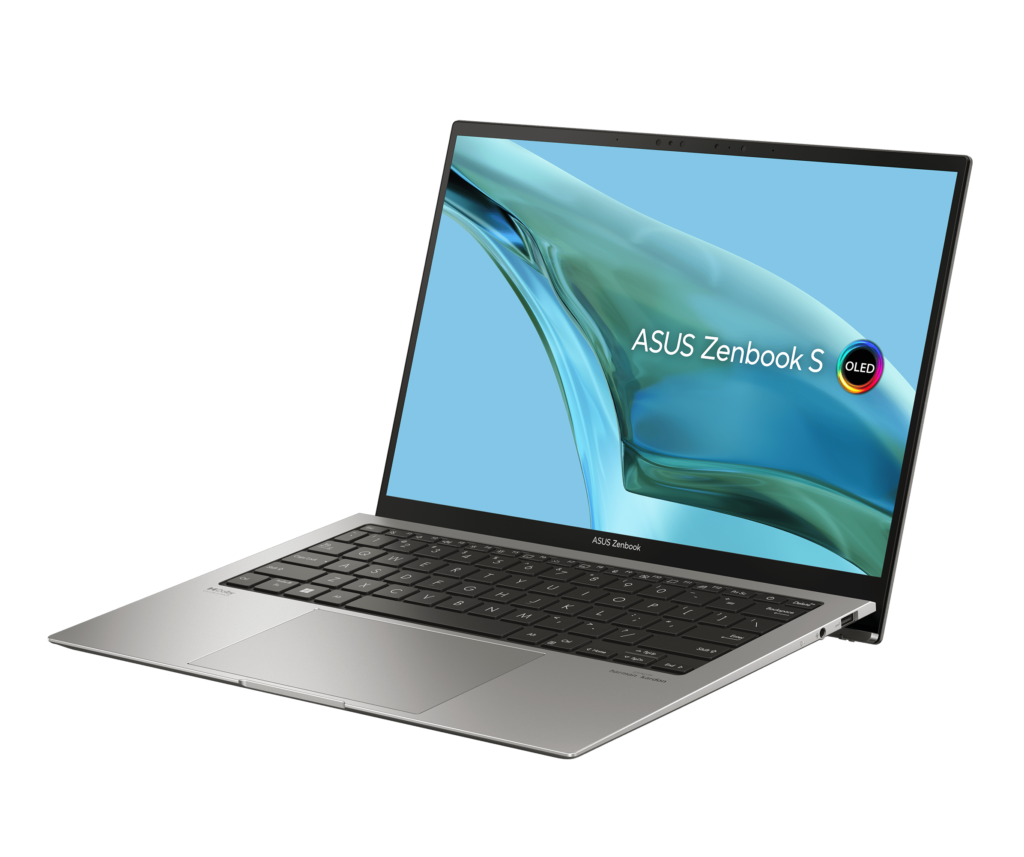
The ASUS ZenBook S 13 OLED is one of the best emulators of the MacBook Air. In fact, it is lighter than the MacBook Air at only 1kg (vs 1.24kg on the MacBook Air) and slimmer with only a 1cm thickness (vs 1.13cm on the MacBook Air). Also, it’s earned some points in our books for its rugged and fingerprint-resistant build on the Basalt Gray model.
Read our review of the ASUS ZenBook S 13 OLED here!
ASUS is famous for putting out some of the best OLED screens in the market, and its prowess is on full display here. The 13.3″ OLED display on this ZenBook is crisp and vivid, with 100% DCI-P3 colour gamut and 2.8K (2880×1800) resolution. It is also Pantone Validated, making it a suitable PC for creatives and designers.
Performance-wise, the ZenBook S 13 OLED comes with 16GB LPDDR5 RAM and up to 1TB of SSD storage. This is paired up with either an Intel Core i5-1335U or the i7-1355U, with the latter option costing more. A 63Wh battery will see it last approximately 10 hours, more so if used lightly.
Crucially, the ZenBook comes with a multitude of ports, including 2x Thunderbolt 4 USB Type-C ports, 1x USB Type-A Gen 3.2, 1x HDMI 2.1, and a 3.5mm audio jack.
ASUS ZenBook S 13 OLED (UX504) key specs
- Processor: Intel Core i5-1335U or i7-1355U
- GPU: Intel Iris Xe
- Display: 13.3″ OLED, 2.8K (2880×1800), 60Hz, 550nits (peak), 100% DCI-P3, Pantone Validated, VESA Certified True Black 500, TÜV Rheinland-certified
- Battery: 63Wh
- Weight and Thickness: 1kg weight; 1cm slim
- I/O Ports: 2x Thunderbolt 4 USB Type-C, 1x USB Type-A Gen 3.2, 1x HDMI 2.1, 3.5mm audio jack
2) Dell XPS 13

The Dell XPS 13 is yet another model renowned for its high quality displays. The upside about purchasing Dell PCs is the freedom to mix and match the specs according to your preference, so be prepared to do some configuring before you hit the check-out button.
We recommend going for the 13.4″ UHD+ (3840×2400) option if displays are at the forefront of your decision-making. Otherwise, the QHD+ (2560×1600) or 2.8K (2880×1800) displays will work just fine too. All display options mentioned are touch screen, the only option without touchscreen being the cheaper FHD+ option.
The older model XPS 13 comes with an Intel Core i7-1250U processor, with up to 32GB RAM and 1TB storage. With the newer models, you’ll have either the Intel Core Ultra 5 125H with up to 16GB RAM and 512GB storage, or the Intel Core Ultra 7 155H with up to a whopping 64GB RAM and 2TB storage. If your day-to-day requires opening multiple browser tabs and working on Microsoft productivity tools, the older i7-1250U models should get the job done.
One thing to note is that the Dell XPS 13 only comes with 2x Thunderbolt 4 ports, without even a headphone jack. So if you’ve got multiple wired peripherals to plug in, do take this into account.
Dell XPS 13 key specs
- Processor: Intel Core i7-1250U or Intel Core Ultra 5 125H or Intel Core Ultra 7 155H
- GPU: Intel Iris Xe or Intel Arc
- Display: 13.4″ UHD+ or QHD+ or 2.8K or FHD+, 60Hz-120Hz, 400-500nits (peak)
- Battery: 51Wh – 55Wh
- Weight and Thickness: 1.17kg weight; 13.99mm slim
- I/O Ports: 2x Thunderbolt 4 USB Type-C
3) HP ZBook Firefly G9

The ZBook Firefly G9 was built with creatives in mind. If the bulk of your work consists primarily of photo and video editing apps, graphic designing software, or even coding software, then the ZBook Firefly G9 suits you most.
The Firefly G9 is powered by the 12th Gen Intel Core i5-1235U, but what truly stands out is the use of a dedicated NVIDIA T550 Laptop GPU which makes running graphically intense applications easy. This is particularly important if you’re a creative professional on-the-go, so do make sure you opt for the model with the T550 GPU.
The Firefly G9 sports a 14″ panel with WUXGA (1920×1200) resolution. There’s no doubt you’ll find better resolution elsewhere, but the G9 makes up for it with its 120Hz refresh rates. It also comes in a 16:10 aspect ratio, which will give you more on-screen details compared to a 16:9 display.
The HP spec sheet puts the battery life to about 13 hours, but reviews so far from B&H Photo Video and Live Science sees it go about 10-11 hours. This is still impressive and should last you a full working day.
HP ZBook Firefly G9 key specs
- Processor: Intel Core i5-1235U
- GPU: NVIDIA T550 Laptop GPU
- Display: 14″ WUXGA (1920×1200), 250nits (peak)
- Battery: 51Wh
- Weight and Thickness: 1.47kg weight; 19.9mm slim
- I/O Ports: 2x Thunderbolt 4 USB Type-C, 2x USB Type-A, 1x HDMI2.0, 1x headphone/microphone jack
4) Lenovo Yoga 9i 2-in-1

For professions that require meeting clients on a daily basis, sharing statistics, and brainstorming, we highly recommend the Lenovo Yoga 9i 2-in-1. This is a tablet-laptop combination that can be easily folded into tent mode, a tablet, or a traditional laptop.
Beyond its versatility, the Yoga 9i carries an Intel Core Ultra 7 155H coupled with up to 32GB RAM, making it an apt choice for efficient multitasking.
The display on the Yoga 9i is 14″ of a gorgeous OLED panel with 2.8K (2880×1800) resolution and 100% DCI-P3 for fantastic colours. It is touch screen too, giving you more flexibility in the way you work. Additionally, it has 120Hz refresh rates and a brightness of 400nits.
You’ll also get a Lenovo Slim Pen out of the box, which should definitely factor in your decision especially if you’re going to utilize all of its working modes.
Lenovo Yoga 9i 2-in-1 key specs
- Processor: Intel Core Ultra 7 155H
- GPU: Intel Arc Graphics
- Display: 14″ OLED, 2.8K (2880×1800), 120Hz, 400nits, 100% DCI-P3, Touch screen
- Battery: 75Wh
- Weight and Thickness: 1.35kg weight; 15.9mm slim
- I/O Ports: 2x Thunderbolt 4.0, 1x USB-C, 1x USB-A, 1x headphone/microphone jack
5) MSI Prestige 13 AI EVO A1M
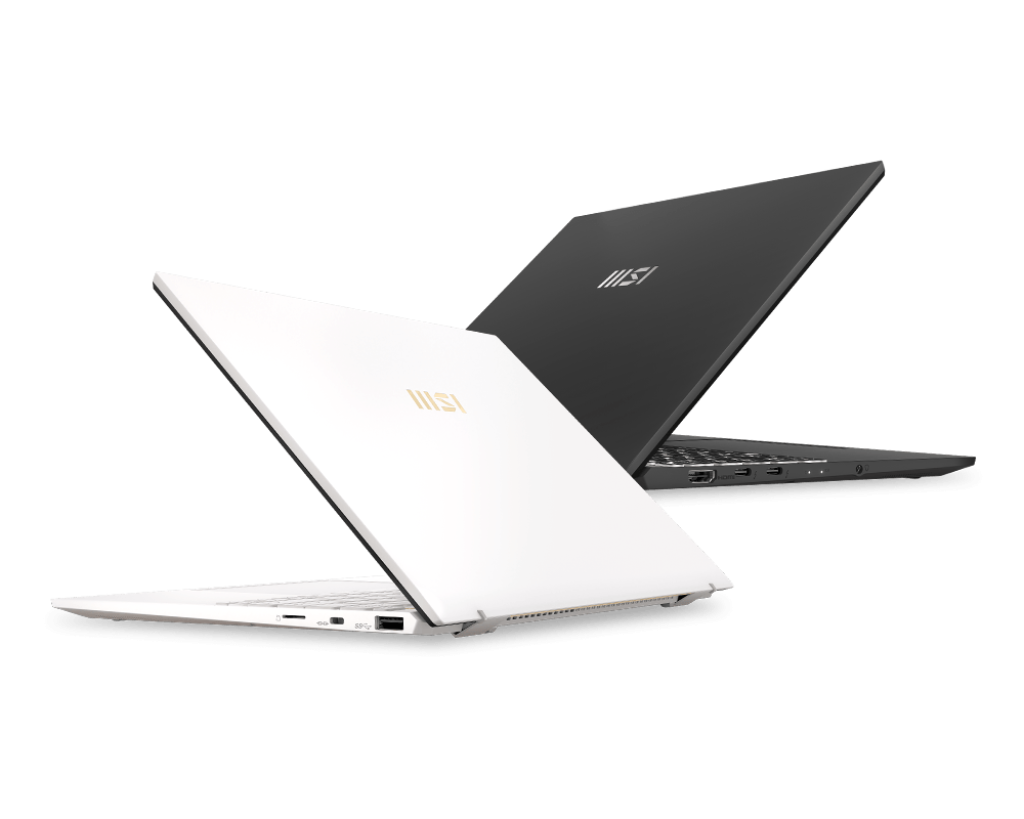
MSI may be a little overshadowed in the realms of work PCs, but the globally renowned gaming brand does have a whole laptop series dedicated to maximizing productivity too.
Based on reviews from ZDNET, the MSI Prestige 13 AI EVO A1M is comparable even to the MacBook Pro with M1 Chip. And, unlike the gaming-focused MSI laptops which are known to be quite heavy, the Prestige 13 is impressively light at just 990 grams.
Form factor aside, the Prestige 13 runs on an Intel Core Ultra 5 125H coupled with Intel Arc Graphics, a suitable combination for medium to light gaming, and of course, work. Displays are on par with a 13.3″ OLED panel with 2.8K resolution and 100% DCI-P3. Again, even though it’s from MSI, this is not a full-on gaming laptop, as reflected by its 60Hz maximum refresh rates.
For a portable PC, you’ll be glad to know it has a large 75Wh battery for all-day battery life.
MSI Prestige 13 AI EVO A1M key specs
- Processor: Intel Core Ultra 5 125H
- GPU: Intel Arc Graphics
- Display: 13.3″ OLED, 2.8K (2880×1800), 60Hz, 100% DCI-P3, 16:10
- Battery: 75Wh
- Weight and Thickness: 990g weight; 16.9mm slim
- I/O Ports: 2x Thunderbolt 4.0, 1x USB Type-A, 1x MicroSD card reader, 1x HDMI2.1, 1x audio jack
6) Microsoft Surface Laptop 5

If you’re considering Microsoft for an ultraportable option, the Surface Pro 9 is likely on your list. That’s a pretty good option too, but inefficient cooling leading to cut back in performance, as well as the lack of variable ports, may prove to be a hindrance.
Which is why we’re recommending the Surface Laptop 5 instead. This is a reliable all-rounder with a decent processor in the i5-1235U and the i7-1255U. Displays are pass-able with Microsoft’s 13.5″ PixelSense display offering 2256×1504 resolution and Gorilla Glass protection. The bonus here is that it is touch screen and works with the Surface Pen too, although it doesn’t come in the box.
Moreover, the Surface Laptop 5 comes with far better port option that its 2-in-1 Surface Pro tablet counterpart, including 1x Thunderbolt 4 USB Type-C port, 1x USB-A Gen 3.1, a 3.5mm headphone jack, and a Surface Connect port.
Microsoft Surface Laptop 5 key specs
- Processor: Intel Core i5-1235U or Intel Core i7-1255U
- GPU: Intel Iris Xe
- Display: 13.5″, 2256×1504, Gorilla Glass
- Weight and Thickness: 1.27kg weight; 14.5mm slim
- I/O Ports: 1x Thunderbolt 4 USB Type-C, 1x USB-A Gen 3.1, 3.5mm headphone jack, 1x Surface Connect port
Read more of our articles below!











